James Ives, M.Pysch., speaks to Dr. Volpe about the development of an app that allows physicians to access up-to-date medical information at the touch of a button!
How have healthcare professionals traditionally found and interacted with relevant drug information?
Whether prescribing or dispensing drugs to patients, or providing care to patients who are taking medications, drug information plays an essential role in every health professional’s busy day.
With thousands of FDA-approved drugs, and thousands more over-the-counter (OTC) remedies, there is a complex web of prescribing possibilities, adverse interactions and contraindications. A quick reference throughout the day to a drug information source is not uncommon.

The setting in which health professionals need this information varies widely – hospitals, offices, pharmacies, classrooms, hallways, vehicles, parking lots – because healthcare takes place virtually anywhere, and health professionals need tools that can adapt to their setting.
How has the Physicians’ Desk Reference supported healthcare professionals in finding up-to-date pharmacological information?
For generations of health professionals, the Physicians’ Desk Reference® (PDR) has been a vital resource for current, credible drug prescribing information. Celebrating its 70th Anniversary Edition this year, the PDR has evolved from the standalone classic print book to a full suite of digital tools featuring drug information via web, mobile and electronic medical record systems.
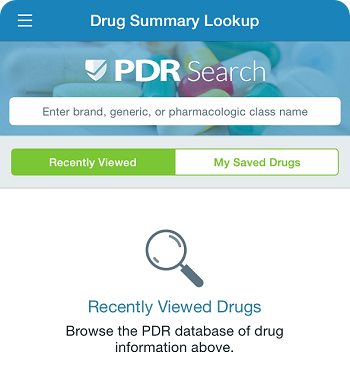
PDR responded to the quickly shifting need of health professionals by creating multiple access points to the Physicians’ Desk Reference, giving health professionals unprecedented, anytime access to prescribing information in a convenient tool when and where they need it most.
The benefits of multiple access options for PDR information cannot be underestimated. Physicians are not always in front of a computer screen, but they usually have their phone available. mobilePDR* makes it possible to look up medications anytime and anyplace.
*App only intended for US Healthcare Professionals
What are the main features of the mobilePDR app?
The current version of mobilePDR – the official drug information and comparison app from PDR – is uniquely designed to put actionable drug prescribing information at health professionals’ fingertips.
mobilePDR has the advantage of quick and easy navigation to important drug information and timely updates. PDR solicited input from practicing health professionals while designing and building this app to make sure it enabled quick access to the most common actions related to drug information lookups.
These include immediate access to a comprehensive drug lookup tool, a drug comparison tool exclusively available from PDR, an at-a-glance drug interaction checker, and a pill identification tool with full-color photos. The entire app is available at no cost to health professionals in the United States.
How can the mobilePDR app be used to look up drug information?
Information is accessible on the home screen of the app immediately after logging in. Simply enter a drug’s brand or generic name, or pharmacologic drug class, to find the drug’s label summary.
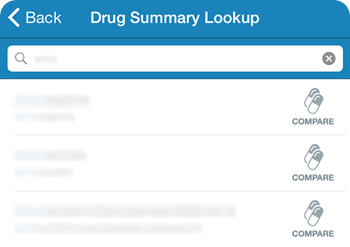
How does mobilePDR compare to other available apps?
Unlike other mobile apps, PDR upholds its strong reputation for trustworthy information by ensuring that drug summaries are monitored on a daily basis by their team of PharmD clinicians.
PDR’s team continually reviews the content and updates the drug summaries as needed to reflect important FDA-approved changes within days of drug manufacturers’ label updates. We can rely on the information available in the mobilePDR app for its credibility. No other drug info app that I’m aware of is updated that quickly.
Can health professionals use mobilePDR as a comparison tool?
Health professionals can select multiple drugs and compare their label characteristics side-by-side to determine the best therapeutic options for patients. By swiping left-right, the dosing, indications, side effects, and other key pieces of information are directly comparable.
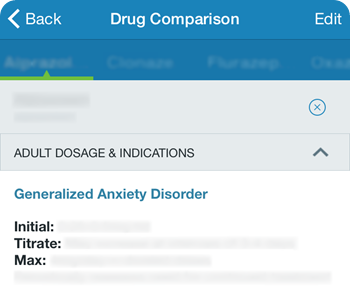
Does the app help prevent adverse interactions and reduce the risk for patients?
Two additional tools within the mobilePDR app help health professionals reduce risk for patients. The drug interaction checker provides color-coded visual cues to rapidly identify mild, moderate and severe drug interactions. With a tap, health professionals can read more about the risk detected and review recommendations in order to make appropriate adjustments for the patient.
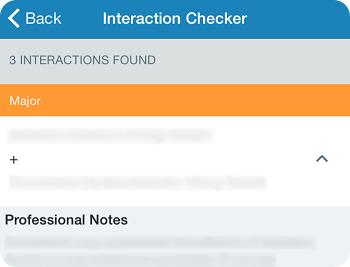
The pill identification tool can help users recognize a particular medication by entering known details about the appearance of unlabeled pills, tablets and capsules. After inputting characteristics including the shape, color, size, scoring or imprint, the app will quickly bring up the most likely possibilities from the extensive built-in database. Full-color photos help to visually confirm that the correct match has been found.

Where can readers find more information?
U.S. health professionals can install the mobilePDR app today by downloading it for free from the Apple App Store or Google Play Store.
*App only intended for US Healthcare Professionals
About Dr Salvatore Volpe
PDR relies on the expertise of their Chief Medical Officer, Salvatore Volpe, MD, FAAP, FACP, FHIMSS, CHCQM. Building on more than 20 years of primary care practice experience, Dr. Volpe oversees provider-focused products and offers insights into the healthcare community that guide product management and development at PDR.
In addition to his responsibilities at PDR, Dr. Volpe continues to practice medicine and is an active lecturer on consumer health IT issues. Dr. Volpe completed his undergraduate degree at Columbia College and received his medical degree from the State University of New York–Downstate.